When done right, a BI dashboard can transform how healthcare organizations analyze performance, improve patient care, and make data-driven decisions. However, despite the promise of real-time insights and improved efficiency, a staggering number of BI dashboards fail to gain long-term adoption. In fact, it’s estimated that up to 90% of BI dashboards go unused after just six months. This lack of traction typically stems from a handful of avoidable mistakes. In this blog, we’ll break down the most common pitfalls of BI dashboard implementation — and more importantly, how to avoid them.
In a recent discussion, Jason Bryll and Wesley Layton from Parable Associates explored the common pitfalls in BI dashboard development and adoption, particularly within the healthcare sector. Their insights shed light on why dashboards often fail and how to ensure successful implementation.
Lack of End-User Involvement
Problem:
One of the biggest reasons BI dashboards fail is the disconnect between developers and the end users — the staff who rely on dashboard insights for day-to-day decision-making. Too often, dashboards are built solely based on leadership’s goals or the BI team’s assumptions without input from front-line operators like billing managers, practice administrators, or clinic directors. As a result, the dashboards might not reflect the metrics or workflows that matter most to those users.
Solution:
Involve end users early in the BI dashboard development process. Gather feedback during the initial scoping phase to understand what data they need, how often they need it, and how they prefer it to be visualized. Continue involving them during the build phase for iterative feedback, and again post-launch to catch usability issues or gaps in data. This ensures the dashboard will meet real-world needs and encourage consistent usage.
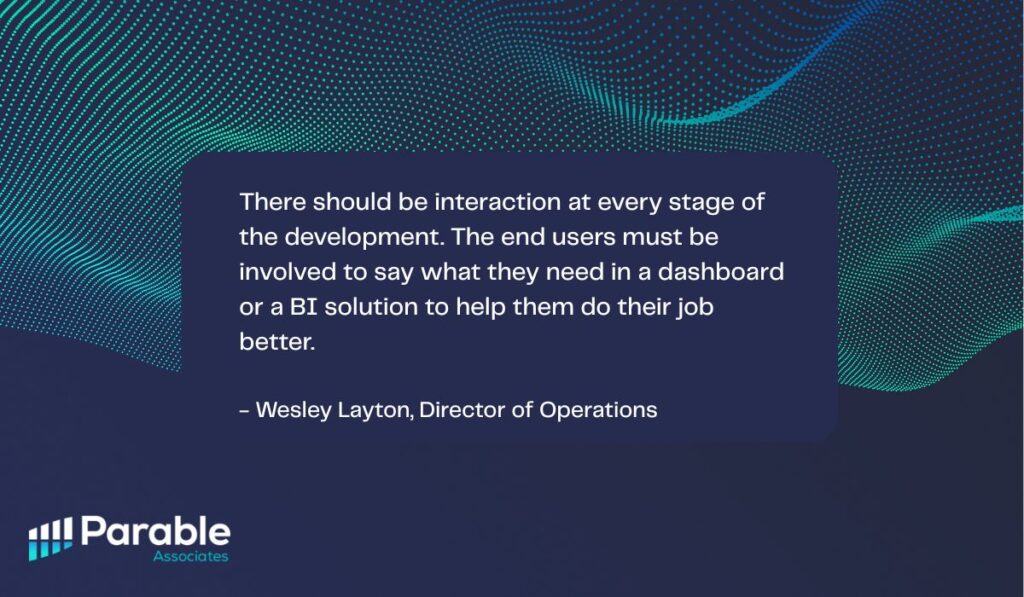
Poor User Engagement Post-Launch
Problem:
Even when dashboards are well-designed, user engagement can fade over time if there’s no clear channel for support, updates, or improvements. If a user encounters an error or can’t find a key metric, they may abandon the dashboard altogether without reporting the issue, especially if it’s unclear how to do so.
Solution:
Build a feedback loop into the BI dashboard itself. Add an embedded ticketing link where users can easily report bugs or request enhancements. Regularly check in with users to review usage, solicit feedback, and address issues. Implementing recurring and scheduled feedback loops, like “Wednesday Morning Reporting Huddles,” will provide a place for end users to give constant feedback. In some cases, having a BI team member sit in on real-time usage calls can reveal navigation issues or usability concerns that wouldn’t show up otherwise.

Confusing Dashboards with One-Time Analyses
Problem:
Not every data request warrants a full dashboard. Sometimes, stakeholders are seeking a one-time report or analysis to support a specific business decision. If BI teams spend weeks building a dashboard for something that’s not used regularly, it leads to cluttered systems and wasted resources.
Solution:
During the discovery phase, determine whether the request is for a recurring use case or a one-time need. Ask how often the data will be viewed, what decisions it informs, and whether it will be relevant long-term. Use dashboards for KPIs and metrics that are revisited on a regular basis, like patient collections, AR trends, or clinic scheduling. For one-time scenarios — like choosing between vendors or evaluating a short-term initiative — opt for a report or presentation instead.
No Assigned Dashboard Owner
Problem:
Without a clearly designated person to own a dashboard, it’s easy for it to fall through the cracks. No one checks if the data is accurate, requests updates, or ensures others are using it. Ownership ambiguity also weakens accountability when key performance metrics are involved.
Solution:
Every BI dashboard should have a dedicated owner — someone who uses the data regularly and understands its importance. This person can collaborate with the BI team on maintenance needs, share the dashboard with their team, and be responsible for reporting outcomes in meetings. Assigning ownership also creates an internal champion who will advocate for improvements and increase visibility across departments.
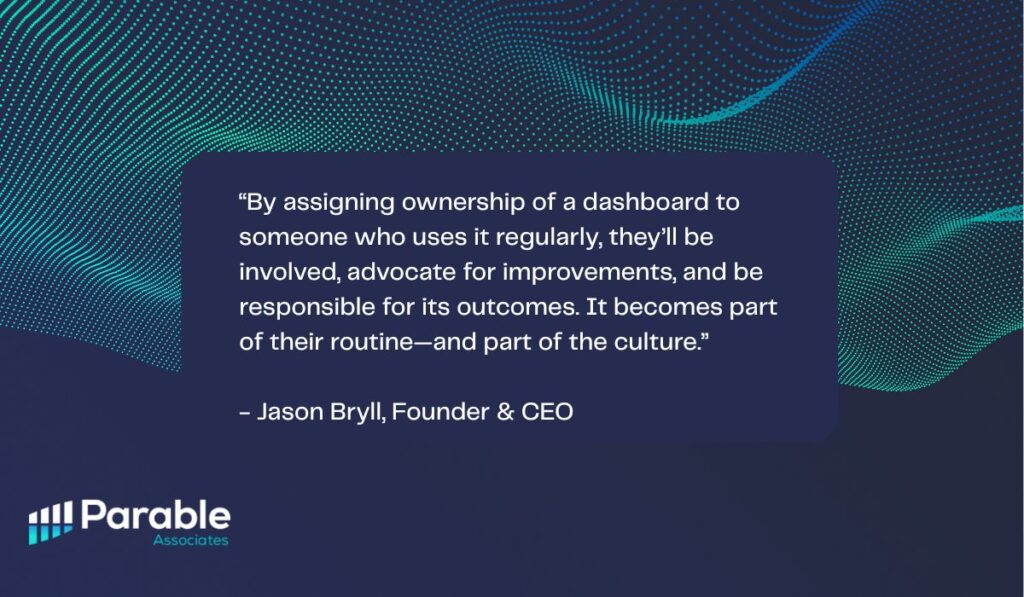
Lack of Executive Support and Communication
Problem:
Leadership may request a dashboard and expect immediate adoption, but if they don’t reinforce its importance or explain how it connects to broader organizational goals, usage tends to suffer. Staff won’t engage with a tool if they don’t understand the “why” behind it.
Solution:
Executives should actively support the BI dashboard initiative by tying its purpose to strategic objectives and openly communicating its value. They should explain how it fits into performance reviews, team KPIs, or board reporting. When leaders ask questions about dashboard data in meetings, it signals that the information is important and that the dashboard is here to stay. Assigning ownership and building the dashboard into regular reporting cadences makes it more than just a tool — it becomes a part of the culture.
Overcomplicated Design and Poor Usability
Problem:
Just because a dashboard is filled with graphs and data doesn’t mean it’s effective. Overloading a BI dashboard with too many charts, filters, or pages can make it difficult for users to find what they need. If it takes too long to load or isn’t intuitive, people will stop using it.
Solution:
Prioritize simplicity and clarity in design. Organize metrics logically, keep filters user-friendly, and avoid cramming too much into a single view. Limit dashboards to one or two clear objectives. If additional data is needed, use drill-down features or link to supporting reports. Testing the dashboard with end users and observing how they navigate can help identify areas to streamline and improve the user experience.
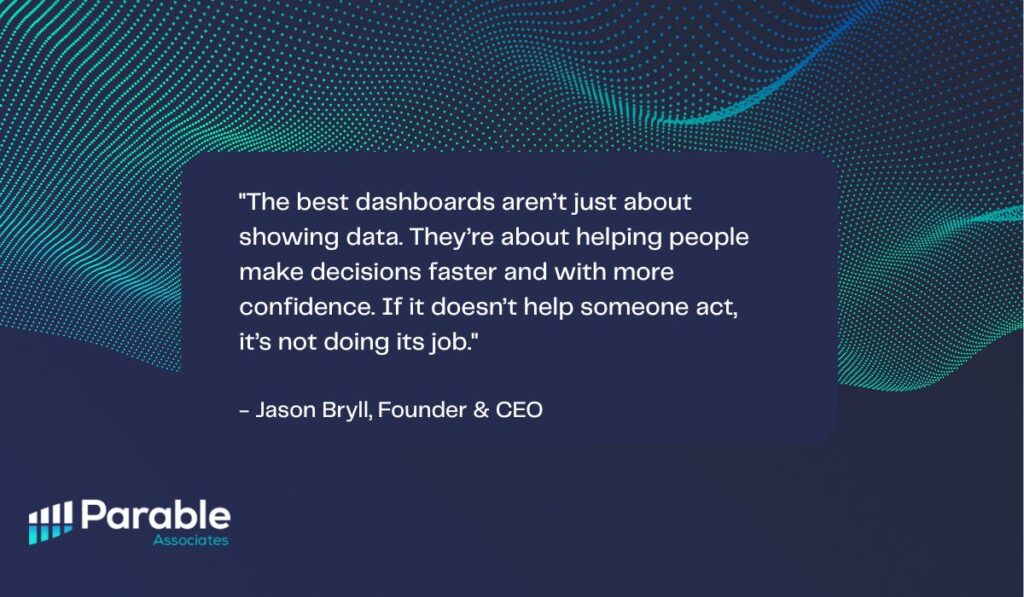
Professional BI Dashboard Development and Implementation
At Parable Associates, our team brings deep expertise in business intelligence and healthcare operations, helping organizations implement BI dashboards that are not only technically sound but operationally impactful. Whether you’re building your first dashboard or optimizing a complex analytics environment, we partner with you to turn your data into meaningful, actionable insights that improve outcomes and drive smarter decision-making. Schedule a consultation today!
BI Dashboard Implementation FAQs
What’s the main reason BI dashboards fail in healthcare?
The most common reason is a lack of user involvement in the development process, which results in dashboards that don’t meet the needs of front-line staff.
How can we ensure our BI dashboard remains relevant over time?
Regularly solicit feedback from users and update the dashboard to reflect changing needs and data sources. We recommend a recurring meeting like “Wednesday Morning Data Huddle.”
What's the difference between a dashboard and an ad hoc report?
Dashboards provide ongoing, real-time insights, while ad hoc reports are typically one-time analyses for specific questions.
Why is executive support crucial for dashboard adoption?
When leaders use and promote and use dashboards, it signals their importance, encouraging staff to engage with them.
How do we assign ownership of a dashboard?
Identify a team member who regularly uses the dashboard and can oversee its maintenance and relevance.
What tools can help maintain user engagement post-launch?
Implementing feedback mechanisms like embedded ticketing systems and scheduling regular user meetings can sustain engagement.


